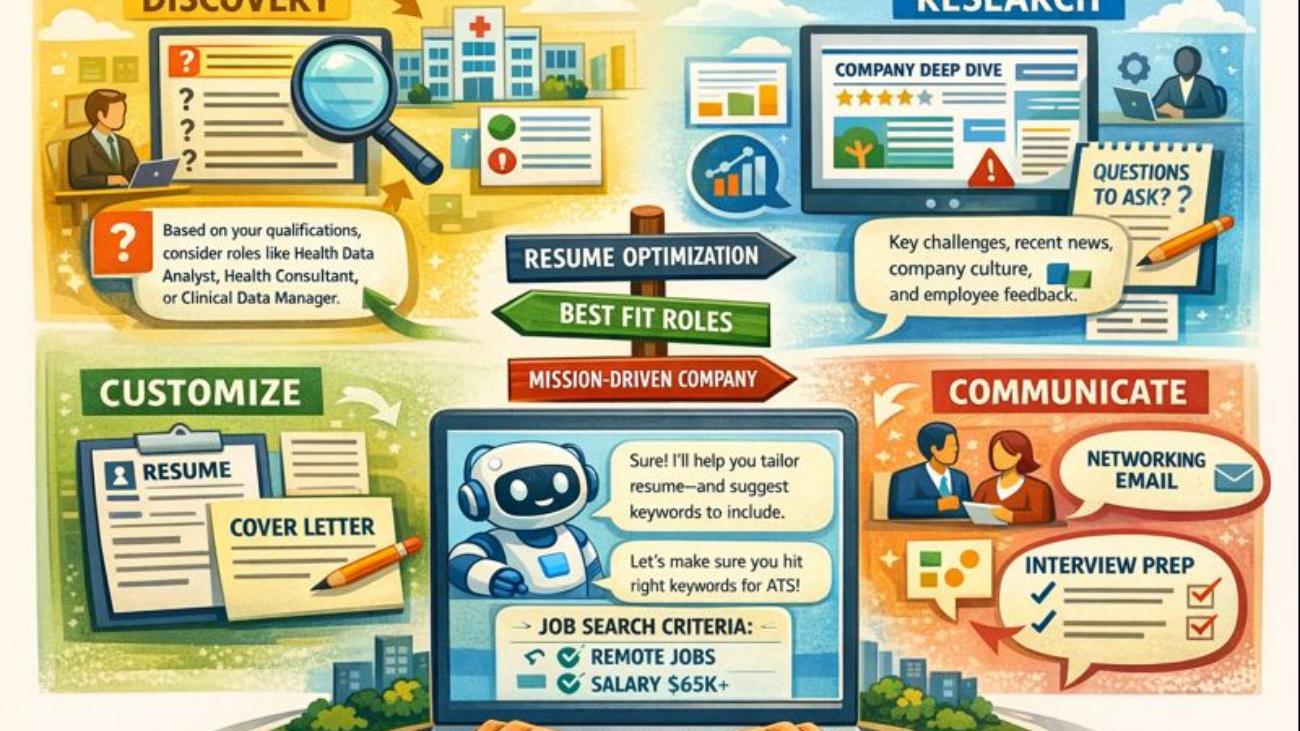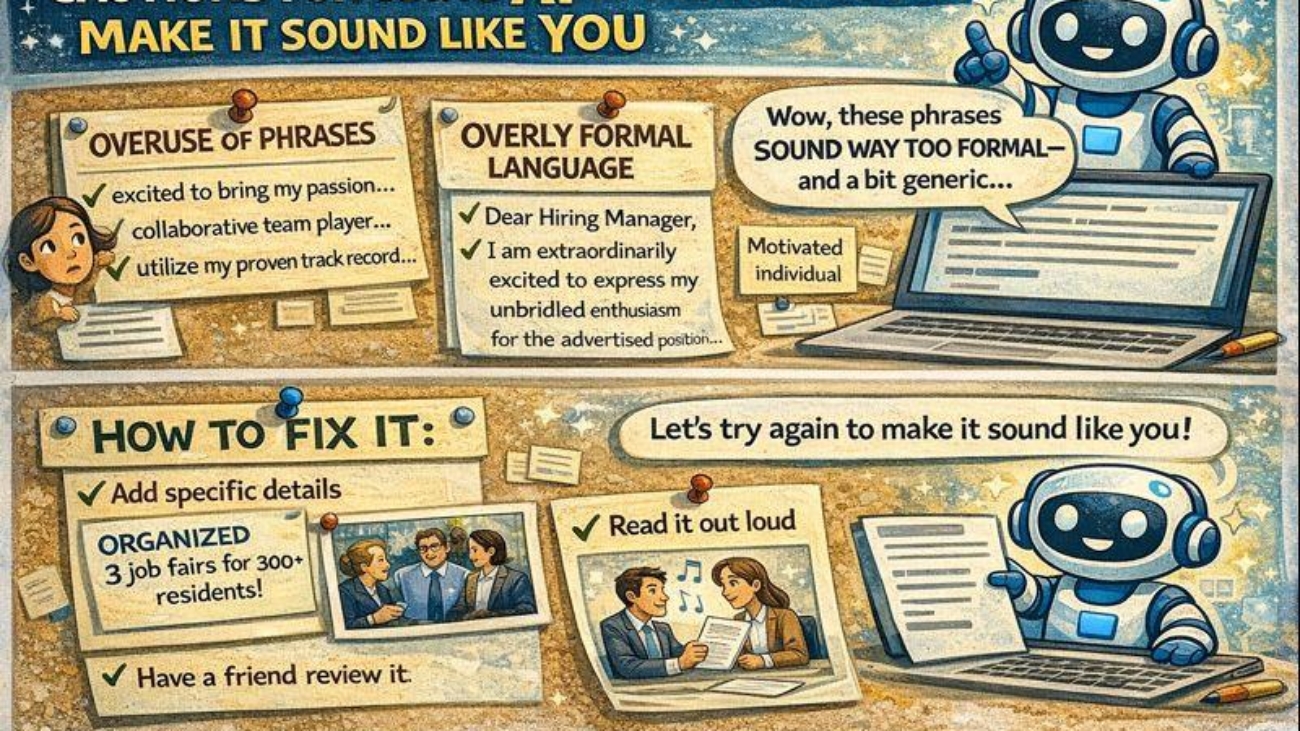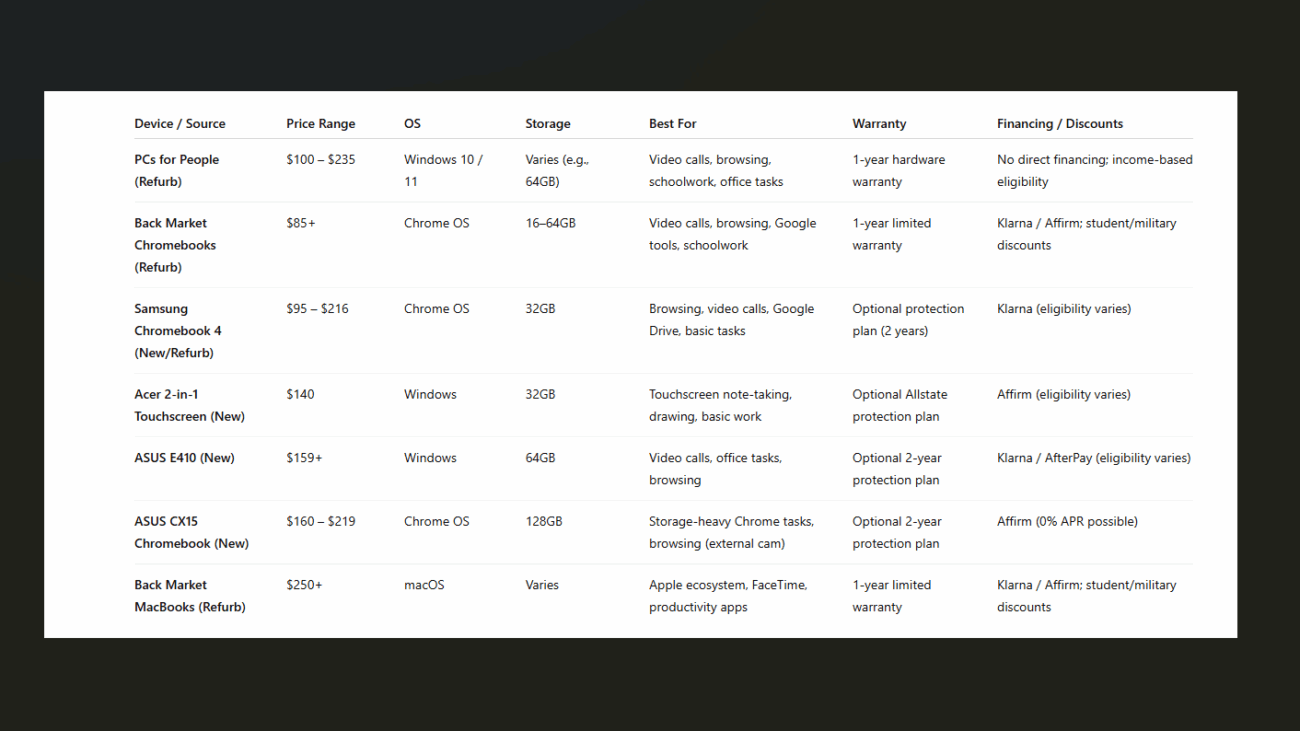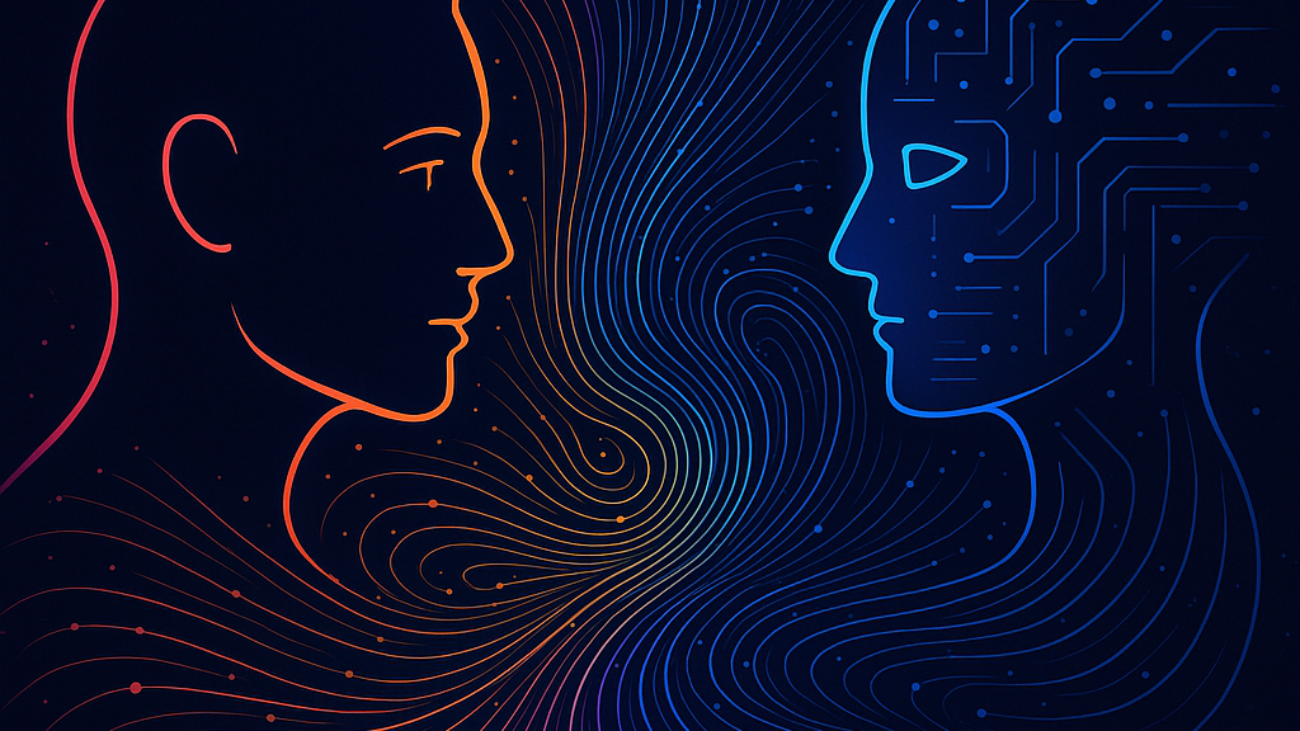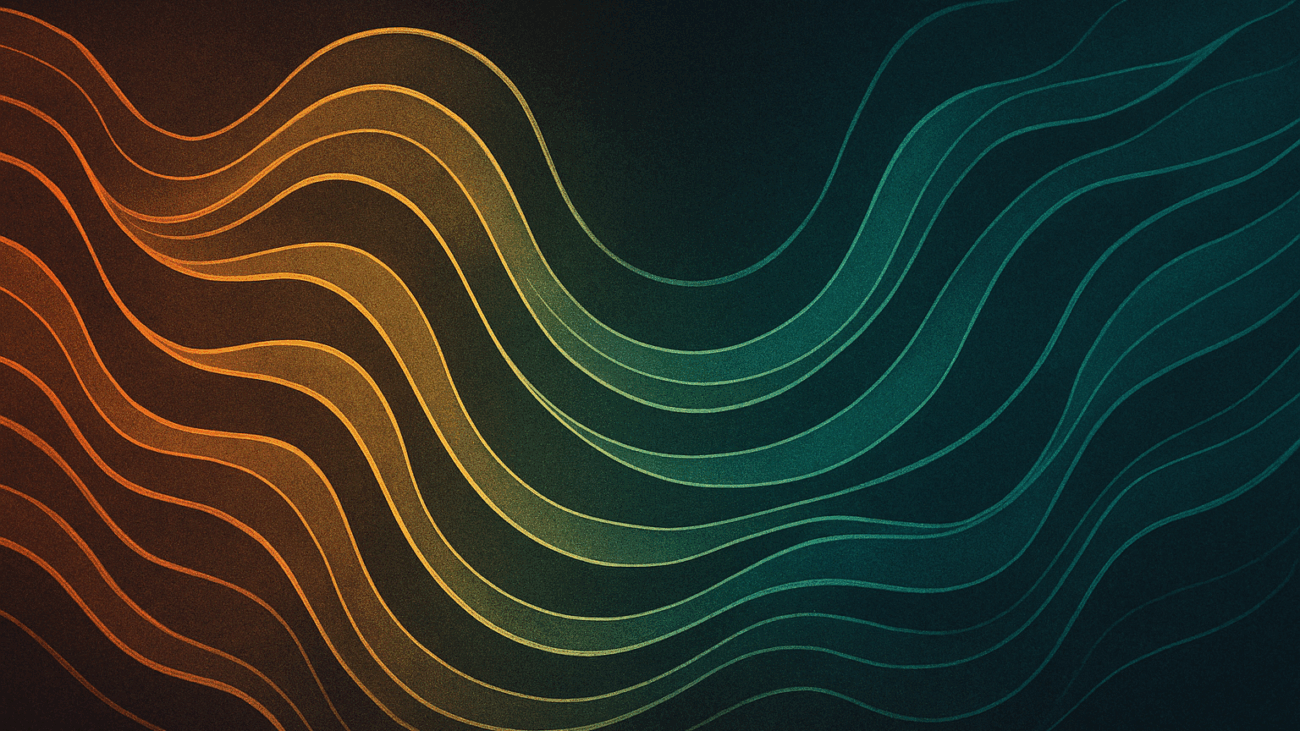Copy this detailed prompt to generate professional headshots in ChatGPT, Claude, or Midjourney that preserve your real appearance
Last updated: February 2026
CTIC member Scott Sherman of ThroughLineHND shared this highly effective AI headshot prompt that solves the biggest problem with AI-generated professional photos: they often don’t look like the actual person.
The Professional AI Headshot Prompt
A professional, high-resolution, profile photo, maintaining the exact facial structure, identity, and key features of the person in the input image. The subject is framed from the chest up, with ample headroom and negative space above their head, ensuring the top of their head is not cropped. The person looks directly at the camera, and the subject’s body is also directly facing the camera. They are styled for a professional photo studio shoot, wearing a smart casual blazer. The background is a solid ‘#141414’ neutral studio. Shot from a high angle with bright and airy soft, diffused studio lighting, gently illuminating the face and creating a subtle catchlight in the eyes, conveying a sense of clarity. Captured on an 85mm f/1.8 lens with a shallow depth of field, exquisite focus on the eyes, and beautiful, soft bokeh. Observe crisp detail on the fabric texture of the blazer, individual strands of hair, and natural, realistic skin texture. The atmosphere exudes confidence, professionalism, and approachability. Clean and bright cinematic color grading with subtle warmth and balanced tones, ensuring a polished and contemporary feel.
How to Use This AI Headshot Prompt
- Open ChatGPT (with image upload), Claude, Midjourney, or another AI image generator
- Upload a clear photo of yourself facing the camera
- Paste the prompt above
- Generate 3-4 versions to choose from
- Download and use for LinkedIn, company directories, or professional profiles
Best source photos: Well-lit, facing camera directly, neutral expression or slight smile, minimal shadows on face.
Why This AI Headshot Prompt Works (Technical Breakdown)
Most AI headshot prompts fail because they’re too vague (“make me look professional”) or too creative (the AI “improves” your face into someone else). This prompt succeeds through technical specificity.
1. Identity Preservation Language
The key phrase: “maintaining the exact facial structure, identity, and key features of the person in the input image”
This instructs the AI that facial accuracy is the PRIMARY constraint, not a suggestion. Without this explicit direction, AI models default to generating idealized or averaged features that may look professional but don’t look like you.
2. Photography Technical Specifications
The prompt includes actual camera specifications that professional photographers use:
- 85mm f/1.8 lens – This is the classic portrait focal length that minimizes facial distortion while creating natural background separation
- Shallow depth of field – Keeps focus sharp on the eyes (the anchor point of any headshot) while softening the background
- High angle with soft, diffused lighting – Mimics professional studio setups that minimize harsh shadows and create even skin tone rendering
- Catchlight in the eyes – A small reflection of the light source that makes eyes appear engaged and alive (absent in many AI headshots)
These technical parameters give the AI a coherent framework based on real photographic principles rather than leaving it to guess what “professional” means.
3. Precise Framing Instructions
“Framed from the chest up, with ample headroom and negative space above their head, ensuring the top of their head is not cropped”
This addresses a common AI composition error: cropping heads awkwardly or creating claustrophobic framing. Professional headshots typically include space above the head to avoid a cramped feeling.
“The person looks directly at the camera, and the subject’s body is also directly facing the camera”
Direct eye contact and frontal body positioning create approachability and confidence. Without this specification, AI often generates three-quarter angles or averted gazes that read as less professional.
4. Material and Texture Detail
“Observe crisp detail on the fabric texture of the blazer, individual strands of hair, and natural, realistic skin texture”
The word “observe” is particularly clever – it prompts the AI to render these elements with attention rather than the smoothed, airbrushed quality that makes AI images look artificial. Real professional photography shows texture; overly smooth rendering signals AI generation.
5. Color Grading Specifications
“Clean and bright cinematic color grading with subtle warmth and balanced tones”
This prevents the oversaturated or overly cool tones that plague many AI images. The hex code ‘#141414‘ for the background (a near-black neutral gray) is standard in professional photography and prevents color cast onto the subject.
6. Atmospheric Direction
“The atmosphere exudes confidence, professionalism, and approachability”
While earlier specifications handle technical execution, this final instruction guides the AI’s interpretation of expression and bearing – the intangible quality that makes a headshot effective beyond technical correctness.
Tips for Better AI Headshot Results
Upload a quality source photo – The AI needs clear facial information to work with. Blurry, poorly lit, or heavily filtered source images produce inferior results.
Generate multiple versions – AI includes randomness in generation. Create 3-5 options and select the best match.
Check for authenticity – The final image should be immediately recognizable as you to people who know you.
Adjust the blazer if needed – If your industry uses different professional attire (medical scrubs, academic casual, etc.), modify that detail while keeping the rest of the prompt intact.
About This Resource
This prompt was shared by Scott Sherman with the Carroll Technology and Innovation Council community. CTIC helps people and organizations in Carroll County, Maryland access, understand, and benefit from technology through digital literacy education and workforce training.
Have questions about using AI tools effectively? Contact CTIC or explore our AI education workshops.
Related searches: AI headshot generator free, ChatGPT headshot prompt, professional photo AI, LinkedIn headshot AI, AI profile picture realistic, Midjourney headshot prompt, free professional headshot, AI photography prompt, realistic AI headshot, professional AI photo generator