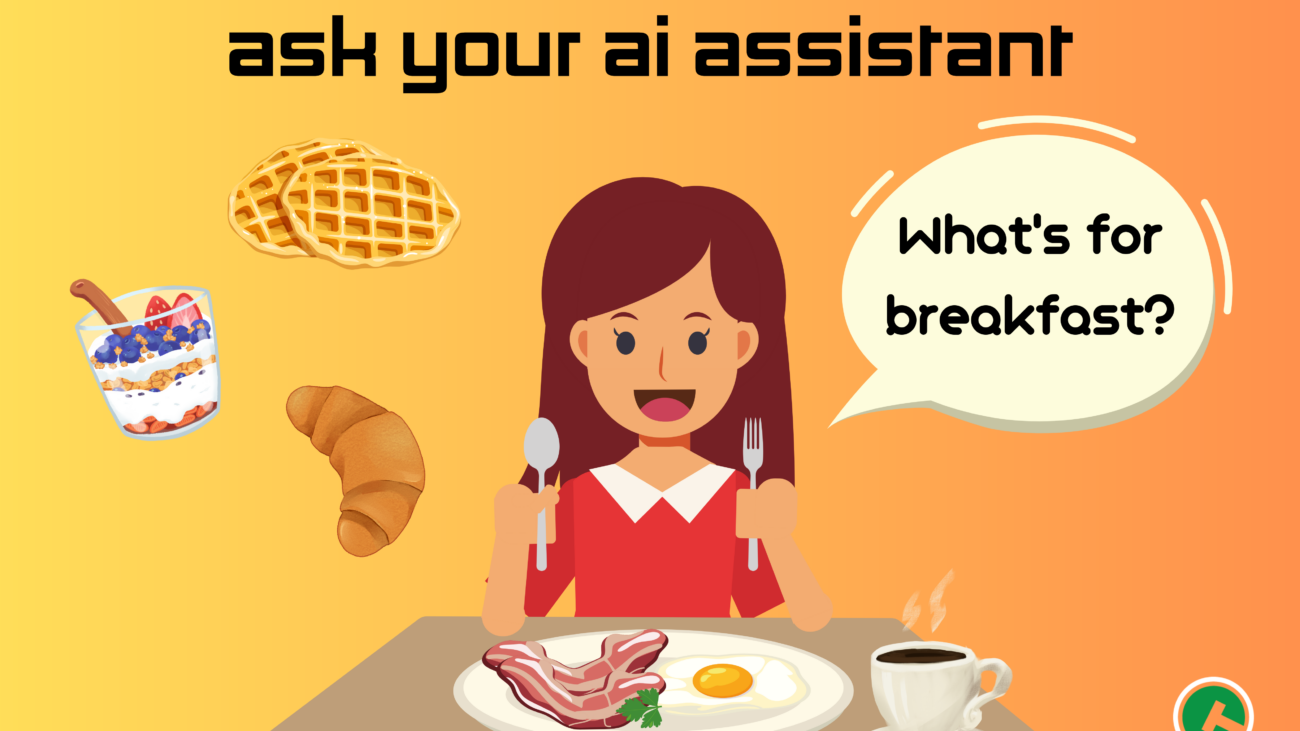We all have great ideas. But an idea can only become as great as its delivery.
You once in a while come across those speakers that grab your attention and hold it. They articulate their thoughts as though they have masterfully rehearsed a script, and deliver stories as though you are living through it with them. It’s magic.
You too have probably experienced those moments where each of your words feels perfectly placed – the world seems to open up before you as you find your flow and your ideas find receptive ears.
Whether you are readying to capture that feeling for an upcoming engagement, or would like to nourish that ability to tap into when you need it next, we’ve got some ideas for how to make your idea delivery great.
Listening like a Speaker.
There’s a practice prolific writers take part in – they read like writers. They look out for literary devices and tactics authors employ to deliver the content. They pick out punctuation, sink into sentences structures, and rake out rhyme schemes – and alliteration. From this investigation of words in newspapers and cereal boxes, readers that read like writers gain a better understanding of language and its functions and pick up tips, tricks, and templates along the way to try out in their own work. A speaker can do the same.
Listen to people talk online and in your day-to-day life to learn about speaking. Pay attention to what everyone is doing with their words – purposeful and not. Make mental notes of what engages you and what diminishes your focus, what language choices garner your trust or move you to be dismissive, what makes them see knowledgeable or inexperienced. Listen like a speaker. Listen for the good and the bad and seek to learn from it all. Recognize every interaction as an opportunity. Remember, even if you’ve learned what not to do, you’ve learned something!
Quick Tips to Kick Start Your Observations
Here are some observations of speaker tactics. Use this format and process as a model for how you listen. Pay attention to speaker choices and then name the outcomes on listeners. Then, transform this observed interaction into a tip you can act on.
- Get your audience speaking and responding to you. Have the person engage with you is a sure way to grab their attention. Seek responses and create opportunities for them to interact with you and your content.
- Provoke responsiveness and engagement with humor or a question at the beginning of you speaking. Get their buy-in during the first minute by inviting them to participate in the energetic exchange.
- Denote your thinking process. Share how you are traveling through the ideas entering your head or how stories are connecting themselves in your mind. This offers the listener sort of a roadmap for the discussion and makes them feel like they understand you – and ultimately your thinking and ideas – more.
Prime Practice Advice
Tips on process are powerful for creating sustainable outcomes. Seek process advice from aware or experienced speakers by talking to one or finding content on YouTube or in a podcast. Check out these tips you can have in your back pocket for preparing or course correcting a delivery.
- Demonstrate your understanding of the presentation content. Review key points or details you don’t want to miss during your drive, deliver your presentation to a friend, make bullet points and quiz yourself on remembering them. Get some good tests of knowledge under your belt so you can be assured you know what you’re talking about, even if you experience some nerves before the moment of action.
- Practice in front of a mirror and pay attention to how your facial expressions sync up with words.
- Record a voice memo of yourself speaking and listen back to where your inflections lie. Dipping into a lower register at the end of your sentence often instills more trustworthiness, but there may be occasions where you want to jump up in your voice to build intrigue or collaboration.
- Try slowing down your rate of speaking. Slowing down is often a tip we get moments before the presentation, but it can be hard to do when you haven’t practiced doing so. Vary your speed when speaking to give yourself an arsenal of options to pull from when you are presenting, particularly if you are working with time constraints in a conference or stage setting.
Have your own advice? Give us a tip! We learn by sharing, doing, and – of course – practicing.